Technical Validation
To obtain the production credentials, your application must go through a technical validation process. The process consists in validate the basic flow for integration with the Ame Digital transaction API, which were implemented and the brand standards were respected.
This way, we guarantee that your application can guarantee the best experience for Ame Digital users and the payment occurs successfully.
1º Step
Implement all API flows. Which are:
2º Step
Open a ticket requesting technical validation through Zendesk.
When opening this ticket, it will be necessary to send the access data to the application on the testing base so we can teste the transaction, payment, cancellation and chargeback flow.
Requirements:
Application URL
User
Password
Note: If it is not possible to provide access to the application, it is possible to schedule a time and perform the technical validation through a call in which the developer will share the screen andperform the appropriate tests, according to the guidelines sent by the validation team. Keep in mind that this process can take along up to 3 hours.
3º Step
After obtaining success in the technical validation and all points are duly registered by the validation team, the application is promoted to the productive environment and then, you can obtain your new credentials, exclusive to the production environment..
Attention points
QR Code must be implemented according to the standard, available at QR Code Presentation Screen
The chargeback must be properly implemented in the dashboard/ backoffice/ERP for the administrative sector be able to do through the application itself.
Note: It is possible to make a refund through “My account”, but we do not have this process implemented in the API, so the application will be without obtaining this information, generating inconsistency.